 | ||||||||
| ||||||||
| |||||||
| Reallusion iClone все о Reallusion iClone |
| Результаты опроса: Нужен ли нам/We need IClone The Fundamental training videos? | |||
| Да/Yes | | 11 | 84.62% |
| Нет/No | | 2 | 15.38% |
| Голосовавшие: 13. Вы ещё не голосовали в этом опросе | |||
 |
| | LinkBack | Опции темы |
(#1)
 |
| Эти 30 пользователей(ля) поблагодарили shapoval за это полезное сообщение: | Скрыть список поблагодаривших anat52 (21.12.2014), CodeWord (10.08.2019), csr333 (13.05.2021), Dragon (26.12.2014), enigma2112 (20.12.2014), harun (20.12.2014), helan (20.12.2014), irina-04602007 (23.02.2016), kiriii (22.12.2014), krismarcker (23.12.2014), Kristof (27.07.2021), leonyan (20.12.2014), Marina1950 (12.01.2018), Micho80 (26.04.2019), Natalialari (19.10.2015), nikoves (22.12.2014), Olga1226 (24.02.2020), Pinocchio (20.12.2014), polacotavo (01.09.2016), PRuslan (20.01.2015), sagmoh (19.12.2014), Sanekewd (08.10.2016), serge-lana (22.12.2014), tdknet (14.01.2015), telemax (18.08.2020), Vladstudio (30.12.2014), Vovanich (20.12.2014), Vowvan (17.07.2016), Доктор ВОВАН (19.12.2014), Лаборант (08.01.2015) |
(#541)
 |
 Отзывов: (0)
Сообщений: 180
Благодарностей: 1026 Регистрация: 11.11.2014 Адрес: Москва 
|
| ||||
| |  | ||||
| Эти 12 пользователей(ля) поблагодарили irina-04602007 за это полезное сообщение: | Скрыть список поблагодаривших anat52 (21.10.2016), harun (06.01.2017), helan (01.11.2016), krismarcker (19.10.2016), leonyan (18.10.2016), Natalialari (17.10.2016), Pinocchio (17.10.2016), sagmoh (18.10.2016), shapoval (17.10.2016), Анна Миронова (26.10.2016), Милли (19.10.2016), оремор (17.10.2016) |
| | |
(#542)
 |
 Отзывов: (10)
Сообщений: 4,239
Благодарностей: 53348 Регистрация: 19.03.2006 Адрес: Киев 
| Carthorse & Farmer $ 25 
 Horse Arabian $ 25 
 | ||||||||||
| |  | ||||||||||
| Эти 11 пользователей(ля) поблагодарили shapoval за это полезное сообщение: | Скрыть список поблагодаривших anat52 (21.10.2016), Dragon (30.10.2016), harun (06.01.2017), helan (01.11.2016), irina-04602007 (19.10.2016), krismarcker (19.10.2016), Marina1950 (16.02.2020), Natalialari (19.10.2016), Pinocchio (19.10.2016), Анна Миронова (17.03.2017), оремор (19.10.2016) |
(#543)
 |
 Отзывов: (10)
Сообщений: 4,239
Благодарностей: 53348 Регистрация: 19.03.2006 Адрес: Киев 
| Horse Clydesdale $ 11 
 Horse Rider Jockey $ 21 
 | ||||||||||
| |  | ||||||||||
| Эти 8 пользователей(ля) поблагодарили shapoval за это полезное сообщение: | Скрыть список поблагодаривших anat52 (21.10.2016), Dragon (30.10.2016), harun (06.01.2017), helan (01.11.2016), irina-04602007 (19.10.2016), krismarcker (19.10.2016), Natalialari (19.10.2016), Pinocchio (19.10.2016) |
(#544)
 |
 Отзывов: (10)
Сообщений: 4,239
Благодарностей: 53348 Регистрация: 19.03.2006 Адрес: Киев 
| Horse Rider Tatar $ 21 
 Horse Shetland & Hanoverian $ 11 
 | ||||||||||
| |  | ||||||||||
| Эти 9 пользователей(ля) поблагодарили shapoval за это полезное сообщение: | Скрыть список поблагодаривших anat52 (21.10.2016), Dragon (30.10.2016), harun (06.01.2017), helan (01.11.2016), irina-04602007 (19.10.2016), krismarcker (19.10.2016), Natalialari (19.10.2016), Pinocchio (19.10.2016), оремор (20.10.2016) |
(#545)
 |
 Отзывов: (10)
Сообщений: 4,239
Благодарностей: 53348 Регистрация: 19.03.2006 Адрес: Киев 
| Shetland Pony $ 7 
 Toon Arabian Horse $ 7 
 | ||||||||||
| |  | ||||||||||
| Эти 9 пользователей(ля) поблагодарили shapoval за это полезное сообщение: | Скрыть список поблагодаривших anat52 (21.10.2016), Dragon (30.10.2016), harun (06.01.2017), helan (01.11.2016), irina-04602007 (19.10.2016), krismarcker (19.10.2016), Natalialari (19.10.2016), Pinocchio (19.10.2016), оремор (20.10.2016) |
(#546)
 |
 Отзывов: (10)
Сообщений: 4,239
Благодарностей: 53348 Регистрация: 19.03.2006 Адрес: Киев 
| Modern Library $ 17 
Computer Classroom $ 17 
Club Dress for PR5FC $ 6.95 

| ||||||||||||
| |  | ||||||||||||
| Эти 11 пользователей(ля) поблагодарили shapoval за это полезное сообщение: | Скрыть список поблагодаривших anat52 (25.10.2016), Dragon (30.10.2016), harun (06.01.2017), helan (01.11.2016), irina-04602007 (23.10.2016), krismarcker (26.10.2016), Natalialari (22.10.2016), Pinocchio (22.10.2016), sagmoh (24.10.2016), Анна Миронова (17.03.2017), оремор (22.10.2016) |
(#547)
 |
 Отзывов: (0)
Сообщений: 15
Благодарностей: 118 Регистрация: 02.02.2015 Страна: 
| Совместная работа. Есть ошибки, пока не без них | ||||||
| |  | ||||||
| Эти 8 пользователей(ля) поблагодарили Natalialari за это полезное сообщение: | Скрыть список поблагодаривших harun (06.01.2017), helan (01.11.2016), irina-04602007 (24.10.2016), krismarcker (26.10.2016), Pinocchio (24.10.2016), shapoval (24.10.2016), Stepanof (25.10.2016), Анна Миронова (24.10.2016) |
(#548)
 |
 Отзывов: (0)
Сообщений: 19
Благодарностей: 138 Регистрация: 20.02.2016 Страна: 
| Вот сделала первый акт "Бабьего бунта" и НЕ без вашей помощи) Ошибки исправить не смогла-т.к. пропали все начальные файлы проэкта при смене ОПЕРАТИВКИ, надеюсь исправиться во 2 акте. и ещё одна работа...правда не завершенная...не нравится озвучка-вот и застопорилось, но переболею и продолжу. Правда без вашей помощи это будет невозможно - я многого не умею... | |||
| |  | |||
| Эти 9 пользователей(ля) поблагодарили Милли за это полезное сообщение: | Скрыть список поблагодаривших harun (06.01.2017), helan (01.11.2016), irina-04602007 (25.10.2016), krismarcker (26.10.2016), Natalialari (26.10.2016), Pinocchio (26.10.2016), shapoval (25.10.2016), Анна Миронова (26.10.2016), Доктор ВОВАН (25.10.2016) |
(#549)
 |
 Отзывов: (0)
Сообщений: 66
Благодарностей: 764 Регистрация: 08.11.2013 Страна: 
| Steampunk CC
| ||||
| |  | ||||
| Эти 5 пользователей(ля) поблагодарили Pinocchio за это полезное сообщение: | Скрыть список поблагодаривших harun (06.01.2017), helan (01.11.2016), irina-04602007 (28.10.2016), Natalialari (28.10.2016), shapoval (28.10.2016) |
(#550)
 |
 Отзывов: (10)
Сообщений: 4,239
Благодарностей: 53348 Регистрация: 19.03.2006 Адрес: Киев 
|  IC v6.52.3420.1, 3DX v6.52.2220.1 -
29.10.2016, 16:51 IC v6.52.3420.1, 3DX v6.52.2220.1 -
29.10.2016, 16:51
Обновляемся/Update!
New function added: RLMotion export for CrazyTalk Animator 3. Several enhancements and bugs fixed. Читать дальше...
| |||||||
| |  | |||||||
| Эти 10 пользователей(ля) поблагодарили shapoval за это полезное сообщение: | Скрыть список поблагодаривших Dragon (30.10.2016), harun (06.01.2017), helan (01.11.2016), irina-04602007 (29.10.2016), krismarcker (30.10.2016), Natalialari (29.10.2016), Pinocchio (30.10.2016), Stepanof (30.10.2016), Милли (29.10.2016), оремор (31.10.2016) |
 |
| Социальные закладки |
« Reallusion iClone 7 Early Access
|
- »
| Здесь присутствуют: 1 (пользователей: 0 , гостей: 1) | |
| |
 Похожие темы
Похожие темы | ||||
| Тема | Автор | Раздел | Ответов | Последнее сообщение |
| Reallusion iClone 7 Early Access | shapoval | Reallusion iClone | 228 | 25.04.2021 00:55 |
| Reallusion iClone Pro 5 | Доктор ВОВАН | Reallusion iClone | 3619 | 10.01.2017 13:43 |
| Reallusion iClone Pro 4 ( Часть 2 ) | Доктор ВОВАН | Reallusion iClone | 1313 | 09.10.2011 00:44 |
| Reallusion iClone Pro 3 | Доктор ВОВАН | Reallusion iClone | 313 | 11.11.2010 15:21 |
| Reallusion iClone Pro 4 ( Часть 1 ) | Доктор ВОВАН | Reallusion iClone | 490 | 29.05.2010 12:56 |
Все использованные на сайте названия продуктов и торговые марки принадлежат их законным владельцам.
При перепечатке или ретрансляции материалов с сервера DrBOBAH.com ссылка на сайт обязательна!
При перепечатке или ретрансляции материалов с сервера DrBOBAH.com ссылка на сайт обязательна!


 Reallusion iClone Pro 6 (Premium zone) -
19.12.2014, 21:22
Reallusion iClone Pro 6 (Premium zone) -
19.12.2014, 21:22







