| ||||||||
| ||||||||
(#1)
 |
| Эти 17 пользователей(ля) поблагодарили shapoval за это полезное сообщение: | Скрыть список поблагодаривших arcss (21.02.2020), Dragon (26.03.2017), harun (12.01.2018), helan (17.03.2017), irina-04602007 (15.03.2017), kkhaial (21.11.2019), leonyan (13.03.2020), Marina1950 (16.12.2017), Marina67 (02.09.2017), Natalialari (15.03.2017), Olga1226 (02.03.2020), Pinocchio (15.03.2017), PRuslan (25.04.2021), robinzon96 (11.01.2020), Sanekewd (27.06.2017), Анна Миронова (15.03.2017), Милли (16.03.2017) |
(#21)
 |
 Отзывов: (0)
Сообщений: 3
Благодарностей: 0 Регистрация: 14.04.2017 Страна: 
| А на вашей видеокарте есть поддержка directx 12? Далеко ведь не каждая видеокарта поддерживает работу directx 12, поэтому чтобы сравнить насколько рендеринг лучше на windows 10, важно чтобы ваша видеокарта точно поддерживала директх 12 ! | ||||||
| |  | ||||||
| | |
(#22)
 |
 Отзывов: (10)
Сообщений: 4,239
Благодарностей: 53348 Регистрация: 19.03.2006 Адрес: Киев 
| iClone 7 from drbobah.com!!! Читать дальше... v7.0 (7.0.0619.1) released on June 20th, 2017
iClone 3DXchange 7 Pipeline v7.0.0615.1 Читать дальше... Character Creator 2 V2.1.1814.1 Читать дальше... | |||||||
| |  | |||||||
| Эти 13 пользователей(ля) поблагодарили shapoval за это полезное сообщение: | Скрыть список поблагодаривших Dragon (18.08.2017), harun (12.01.2018), helan (23.06.2017), irina-04602007 (22.06.2017), krismarcker (21.06.2017), Marina1950 (26.12.2017), Natalialari (21.06.2017), Pinocchio (23.06.2017), sagmoh (21.06.2017), Sanekewd (27.06.2017), Stepanof (22.06.2017), Милли (22.06.2017), оремор (22.06.2017) |
(#23)
 |
 Отзывов: (10)
Сообщений: 4,239
Благодарностей: 53348 Регистрация: 19.03.2006 Адрес: Киев 
| РЛ добавил кучу уроков по 7-ке:
| |||||||
| |  | |||||||
| Эти 13 пользователей(ля) поблагодарили shapoval за это полезное сообщение: | Скрыть список поблагодаривших Dragon (18.08.2017), harun (12.01.2018), helan (23.06.2017), irina-04602007 (23.06.2017), krismarcker (22.06.2017), Marina1950 (08.03.2018), Natalialari (23.06.2017), Pinocchio (23.06.2017), Ruslang (26.06.2017), sagmoh (22.06.2017), Sanekewd (27.06.2017), Stepanof (23.06.2017), Милли (22.06.2017) |
(#24)
 |
 Отзывов: (0)
Сообщений: 15
Благодарностей: 118 Регистрация: 02.02.2015 Страна: 
| Вступление к свету и тени (на русском языке) Character Creator 2 Tutorial Intro to Light and Shadow | ||||||
| |  | ||||||
| Эти 7 пользователей(ля) поблагодарили Natalialari за это полезное сообщение: | Скрыть список поблагодаривших harun (12.01.2018), irina-04602007 (25.06.2017), Pinocchio (24.06.2017), Ruslang (26.06.2017), Sanekewd (27.06.2017), shapoval (26.06.2017), Stepanof (24.06.2017) |
(#25)
 |
 Отзывов: (10)
Сообщений: 4,239
Благодарностей: 53348 Регистрация: 19.03.2006 Адрес: Киев 
|
| |||||||
| |  | |||||||
| Эти 7 пользователей(ля) поблагодарили shapoval за это полезное сообщение: | Скрыть список поблагодаривших Dragon (18.08.2017), harun (12.01.2018), helan (03.07.2017), irina-04602007 (30.06.2017), Natalialari (29.06.2017), Pinocchio (02.07.2017), sagmoh (04.07.2017) |
(#26)
 |
 Отзывов: (10)
Сообщений: 4,239
Благодарностей: 53348 Регистрация: 19.03.2006 Адрес: Киев 
| Как управлять Humvee смотрим здесь:  | ||||||
| |  | ||||||
| Эти 7 пользователей(ля) поблагодарили shapoval за это полезное сообщение: | Скрыть список поблагодаривших Dragon (18.08.2017), harun (12.01.2018), helan (03.07.2017), irina-04602007 (01.07.2017), Natalialari (01.07.2017), Pinocchio (02.07.2017), Анна Миронова (02.07.2017) |
(#27)
 |
 Отзывов: (10)
Сообщений: 4,239
Благодарностей: 53348 Регистрация: 19.03.2006 Адрес: Киев 
| | ||||||
| |  | ||||||
| Эти 8 пользователей(ля) поблагодарили shapoval за это полезное сообщение: | Скрыть список поблагодаривших Dragon (18.08.2017), harun (12.01.2018), helan (03.07.2017), irina-04602007 (03.07.2017), krismarcker (08.07.2017), Natalialari (05.07.2017), Pinocchio (05.07.2017), sagmoh (04.07.2017) |
(#28)
 |
 Отзывов: (0)
Сообщений: 77
Благодарностей: 640 Регистрация: 13.05.2015 Страна: 
| ICLONE 7 Поработал с мимикой | ||||||
| |  | ||||||
| Эти 9 пользователей(ля) поблагодарили Stepanof за это полезное сообщение: | Скрыть список поблагодаривших harun (12.01.2018), irina-04602007 (06.07.2017), krismarcker (08.07.2017), magikshow (04.08.2018), Marina1950 (11.01.2018), Natalialari (05.07.2017), Pinocchio (05.07.2017), shapoval (05.07.2017), Анна Миронова (06.07.2017) |
(#29)
 |
 Отзывов: (10)
Сообщений: 4,239
Благодарностей: 53348 Регистрация: 19.03.2006 Адрес: Киев 
|  v7.0 (7.0.0619.1) released on June 20th, 2017 -
06.07.2017, 20:37 v7.0 (7.0.0619.1) released on June 20th, 2017 -
06.07.2017, 20:37
3DXchange Pipeline (not PRO) from drbobah.com 
Читать дальше... | ||||||||
| |  | ||||||||
| Эти 7 пользователей(ля) поблагодарили shapoval за это полезное сообщение: | Скрыть список поблагодаривших Dragon (18.08.2017), harun (12.01.2018), irina-04602007 (07.07.2017), krismarcker (08.07.2017), Natalialari (08.07.2017), Pinocchio (06.07.2017), Stepanof (07.07.2017) |
(#30)
 |
 Отзывов: (0)
Сообщений: 15
Благодарностей: 118 Регистрация: 02.02.2015 Страна: 
| Освещение на основе изображений и синхронизация неба на русском Тонкая субстанция PBR на русском От PBR до PBR конверсии материала Публикация анимированных 3D персонажей в Sketchfab | ||||||
| |  | ||||||
| Эти 6 пользователей(ля) поблагодарили Natalialari за это полезное сообщение: | Скрыть список поблагодаривших harun (12.01.2018), Marina1950 (26.12.2017), Olga1226 (24.02.2020), Pinocchio (10.07.2017), shapoval (10.07.2017), Stepanof (11.07.2017) |
 |
| Социальные закладки |
| Здесь присутствуют: 1 (пользователей: 0 , гостей: 1) | |
| |
 Похожие темы
Похожие темы | ||||
| Тема | Автор | Раздел | Ответов | Последнее сообщение |
| Reallusion iClone Pro 5 | Доктор ВОВАН | Reallusion iClone | 3619 | 10.01.2017 13:43 |
| Reallusion iClone Pro 4 ( Часть 2 ) | Доктор ВОВАН | Reallusion iClone | 1313 | 09.10.2011 00:44 |
| Reallusion iClone Pro 3 | Доктор ВОВАН | Reallusion iClone | 313 | 11.11.2010 15:21 |
| Reallusion iClone Pro 4 ( Часть 1 ) | Доктор ВОВАН | Reallusion iClone | 490 | 29.05.2010 12:56 |
Все использованные на сайте названия продуктов и торговые марки принадлежат их законным владельцам.
При перепечатке или ретрансляции материалов с сервера DrBOBAH.com ссылка на сайт обязательна!
При перепечатке или ретрансляции материалов с сервера DrBOBAH.com ссылка на сайт обязательна!