 | ||||||||
| ||||||||
| |||||||
| Pinnасlе Studiо 24 & Content Ultra (2021) Сборка 2021 от Доктора Pinnасlе Studiо 24 & Content Ultra |
 |
| | LinkBack | Опции темы |
(#1)
 |
| Основатель форума  Отзывов: (502) | Pinnасlе Studiо 24 & Content Ultra Фактически она "вечная!" Сборка готова 1200р До выхода новой версии Pinnасlе Studiо обновления бесплатно В сборку вошел весь контент который работает начиная с 16 версии. Дополнительно к сборке можно приобрести сборку SmartSound Collection и Adorage+ Сборка содержит только 64-разрядную версию Pinnасlе Studiо 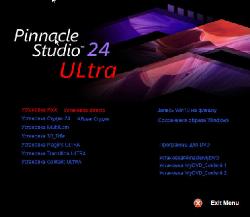 Список содержимого сборки: (уточняется) Pinnасlе Studiо 24. Ultimate x64 Content Standard Pack (+русификация) Premium Pack Volume 1 Premium Pack Volume 2 Creative Pack Volume 1 Creative Pack Volume 2 Creative Pack Volume 3 Winter Pack (+русификация) Title Extreme (+русификация) NEW Title Editor Neat Video Pro 4 (лицензия от нашего форумчанина) Red Giant Knoll Light Factory Red Giant Magic Bullet Looks Red Giant Magic Bullet Looks Presets: Awesome Red Giant Magic Bullet Looks Presets: Epic Film Red Giant Magic Bullet Looks Presets: Indie Film Red Giant Magic Bullet Looks Presets: Luster Grade Red Giant Magic Bullet Looks Presets: Sports Film Red Giant Magic Bullet Looks Presets: Vintage Film Red Giant Magic Bullet Looks Presets: Weddings & Events Red Giant Magic Bullet Mojo Red Giant Trapcode Shine Red Giant Trapcode Particular (есть ограничения по производительности) Boris Graffiti 6.6 Boris Graffiti Templates: Eye Scream Factory 60 Title Animations Boris Graffiti Templates: Eye Scream Factory 100 Inspired Backgrounds with Text Boris Graffiti Templates: Eye Scream Factory 100 Inspired Lower Thirds Boris Graffiti Templates: Eye Scream Factory 125 Lower Thirds proDAD Adorage Studio HD Transitions (расширенная версия около 4000 переходов) proDAD Herogliph до 4.0.280 (+русификация) proDAD Mercalli 2.0.126 (+русификация) proDAD Vitascene 4.0.286 (+русификация) Облегченная версия Adorage SD + HD (русская) NewBlue TotalFX 7 Elements NewBlue TotalFX 7 Essentials NewBlue TotalFX 7 Filters NewBlue TotalFX 7 Stylizers NewBlue TotalFX 7 Transitions Pinnacle 3D Title Editor ScoreFitter Volume 1 ScoreFitter Volume 2 ScoreFitter Volume 3 Sonicfire Pro 6.4.6 +РУСС Clock Display Musical Sound FX *Page Turn Sound FX Transition Hit Sound FX Русификатор Hollywood FX Hollywood FX Volume 1-3 (+русификация) Hollywood FX Declic Video Hollywood FX (старых версий собранных за несколько лет) Alpha Magic Collection (+русификация) + Film Transitions Montage Themes + Flip Transitions Montage Themes + Halloween Titles Montage Themes + Sport Titles Montage Themes Red Giant Holiday Montage Themes +шаблоны движущихся титров - набор (много) MyDVD Content Pack 1 MyDVD Content Pack 2 BlueRay утилита сброса библиотек Смарсоундов Набор Transitions Swipes (110Гб) +500р (около 6000 переходов) Все ниже написанное входит в сборку. *Transitions for Pinnасlе Studiо Дополнительные материалы для Content Ultra Материалы доступные покупателям Сборки Content MEGA https://t.me/joinchat/FgXY3RCiUAbXmrRlXXjBdQ или канал https://t.me/pinnacleStudio Системные требования *** только для активации 22-23 версии. |
| |  |
| Эти 15 пользователей(ля) поблагодарили Доктор ВОВАН за это полезное сообщение: | Скрыть список поблагодаривших aligator71 (08.08.2020), ASDVladimir (18.08.2020), Fantast (03.08.2020), kshaus (07.08.2020), michaelo (09.08.2020), perrelcin (03.06.2021), PetrikAV (05.03.2021), Poziwnoi (10.08.2020), Pyotr (08.11.2020), rimas571 (03.08.2020), SAGE (15.09.2021), valeri liparitovich (03.01.2021), vasilchenko (18.05.2021), zamsb (13.08.2020), Александр Алмазов (19.08.2020) |
| | |
(#2)
 |
| Основатель форума  Отзывов: (502) | |
| |  |
| Эти 8 пользователей(ля) поблагодарили Доктор ВОВАН за это полезное сообщение: | Скрыть список поблагодаривших ASDVladimir (18.08.2020), michaelo (13.08.2020), perrelcin (03.06.2021), Poziwnoi (12.08.2020), rimas571 (11.08.2020), valeri liparitovich (03.01.2021), zamsb (13.08.2020), Александр Алмазов (19.08.2020) |
(#3)
 |
| Основатель форума  Отзывов: (502) | Обновление Сборки 17.08 Добавлено несколько библов Смартсоунда. Добавлена утилита очистки и сброса Студии. Утилита переключения языка Студии |
| |  |
| Эти 4 пользователей(ля) поблагодарили Доктор ВОВАН за это полезное сообщение: | Скрыть список поблагодаривших ASDVladimir (18.08.2020), perrelcin (03.06.2021), rimas571 (15.08.2020), Александр Алмазов (19.08.2020) |
(#4)
 |
| Основатель форума  Отзывов: (502) | |
| |  |
| Эти 9 пользователей(ля) поблагодарили Доктор ВОВАН за это полезное сообщение: | Скрыть список поблагодаривших Alexmesh (17.06.2021), kachavcev (23.08.2020), perrelcin (03.06.2021), rimas571 (22.08.2020), valeri liparitovich (03.01.2021), Vidoc (16.12.2020), vlsam5 (22.08.2020), zamsb (23.08.2020), Александр Алмазов (03.09.2020) |
(#5)
 |
| Основатель форума  Отзывов: (502) | Обновление от 24.08.20 1. Оптимизация размера сборки. 2. Добавление смартсоунд в пакет плагинс. |
| |  |
| Эти 7 пользователей(ля) поблагодарили Доктор ВОВАН за это полезное сообщение: | Скрыть список поблагодаривших Alexmesh (17.06.2021), kachavcev (26.08.2020), perrelcin (03.06.2021), Poziwnoi (26.08.2020), rimas571 (26.08.2020), valeri liparitovich (03.01.2021), Александр Алмазов (03.09.2020) |
(#6)
 |
| Основатель форума  Отзывов: (502) | Обновление 01.09 1. Оптимизирован Content Ultra. Release data. 2. в Plugins добавлены Smartsound. Следующие обновления будут в виде патча (чтобы не качать лишнее) 3. в меню Plugins добавлена ссылка на яндекс для доп контента.  |
| |  |
| Эти 5 пользователей(ля) поблагодарили Доктор ВОВАН за это полезное сообщение: | Скрыть список поблагодаривших Alexmesh (17.06.2021), perrelcin (03.06.2021), rimas571 (01.10.2020), Sergey-NSK (01.09.2020), Александр Алмазов (03.09.2020) |
(#7)
 |
| Основатель форума  Отзывов: (502) | Сборка обновлена 01.10 до версии 24.0.2.219 Торрент доступен в папке яндекс. Как обновиться. 1. Установка с нуля. 2. Поставить патч через студию, активировать запустив Plugins из сборки. 3. Удалить Студию(только) . Поставить а)пиксие.б) Студию. в)Plugins из сборки Дождаться полной установки Plugins , не нажимая кнопки пока не появится сообщение об активации блюрея. . Исправления . |
| |  |
| Эти 8 пользователей(ля) поблагодарили Доктор ВОВАН за это полезное сообщение: | Скрыть список поблагодаривших adgeda (01.10.2020), borisfilm (01.10.2020), ivan2red (01.10.2020), kachavcev (01.10.2020), perrelcin (03.06.2021), rimas571 (01.10.2020), zamsb (01.10.2020), Александр Алмазов (01.10.2020) |
(#8)
 |
| Основатель форума  Отзывов: (502) | Сборка обновлена 04.10 Торрент доступен в папке яндекс. Исправлена проблемы вылета студии на переходах. Советую переставить полностью студию. |
| |  |
| Эти 4 пользователей(ля) поблагодарили Доктор ВОВАН за это полезное сообщение: | Скрыть список поблагодаривших perrelcin (03.06.2021), rimas571 (04.10.2020), vld63 (07.10.2020), Александр Алмазов (05.10.2020) |
(#9)
 |
| Эти 7 пользователей(ля) поблагодарили Доктор ВОВАН за это полезное сообщение: | Скрыть список поблагодаривших ASDVladimir (10.10.2020), kachavcev (09.10.2020), perrelcin (03.06.2021), Poziwnoi (09.10.2020), rimas571 (06.10.2020), vld63 (07.10.2020), Александр Алмазов (07.10.2020) |
(#10)
 |
| Основатель форума  Отзывов: (502) | в папке яндекса лежит утилита сброса библиотек Смарсоундов |
| |  |
| Эти 4 пользователей(ля) поблагодарили Доктор ВОВАН за это полезное сообщение: | Скрыть список поблагодаривших kachavcev (10.10.2020), perrelcin (03.06.2021), Pyotr (08.11.2020), Александр Алмазов (11.10.2020) |
 |
| Социальные закладки |
| Метки |
| pinnacle studio, studio 24, скачать, торрент |
| Здесь присутствуют: 1 (пользователей: 0 , гостей: 1) | |
| |
 Похожие темы
Похожие темы | ||||
| Тема | Автор | Раздел | Ответов | Последнее сообщение |
| Pinnасlе Studiо 23 & Content Ultra 2020г. | Доктор ВОВАН | Pinnасlе Studiо 23 & Content Ultra (2020) | 23 | 06.03.2024 10:47 |
| Отзывы о Pinnасlе Studiо 23 & Content Ultra (2020) | Доктор ВОВАН | Pinnасlе Studiо 23 & Content Ultra (2020) | 8 | 24.04.2021 18:03 |
| Флуд опрос к сборке Pinnасlе Studiо 23 & Content + | Доктор ВОВАН | Pinnасlе Studiо 23 & Content Ultra (2020) | 41 | 05.04.2021 07:55 |
| Neat Video v4 в Pinnасlе Studiо 23 | Доктор ВОВАН | Pinnасlе Studiо 23 & Content Ultra (2020) | 0 | 03.04.2020 22:03 |
| SonicFire в Pinnасlе Studiо 23 | Доктор ВОВАН | Pinnасlе Studiо 23 & Content Ultra (2020) | 0 | 02.04.2020 14:31 |
Все использованные на сайте названия продуктов и торговые марки принадлежат их законным владельцам.
При перепечатке или ретрансляции материалов с сервера DrBOBAH.com ссылка на сайт обязательна!
При перепечатке или ретрансляции материалов с сервера DrBOBAH.com ссылка на сайт обязательна!












